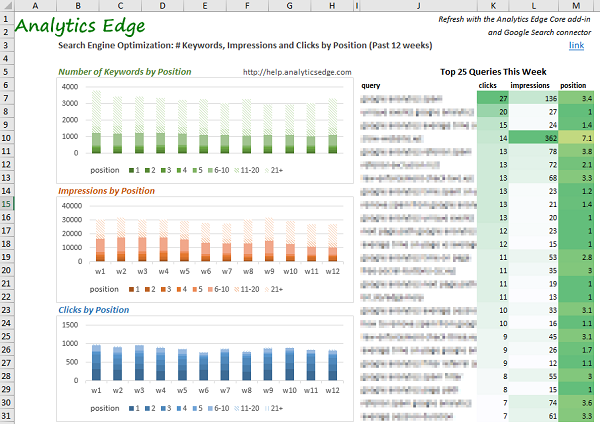Searching for an easy-to-use SEO reporting tool? Analytics Edge has it!
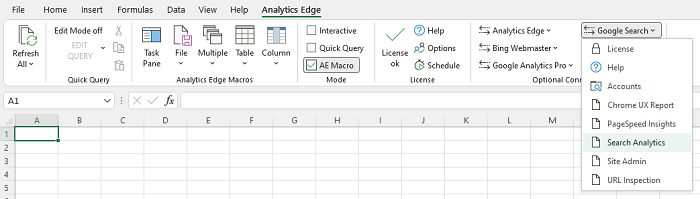
Working from a simple add-in inside Microsoft Excel, get your Google Analytics, Google Search and Bing Webmaster Tools data in seconds! Feed the results to an AI Request or connect to other APIs using a generic Web Request. No formulas, no programming: just simple wizard selections. Best of all, Analytics Edge products don’t have account limits or download restrictions.
No formulas. No account limits. No query limits.
Easily build custom reports for each of your clients, or create a template for them all. Analytics Edge makes it easy to use cell references for accounts, websites and date ranges. One click refreshes the whole workbook! Your reports are done before you can finish your morning coffee!
Dig Deeper
Need a deeper analysis of the data? The Analytics Edge Add-in is the ultimate in reporting and analysis automation tools. Build a wizard-based macro to manipulate your data in minutes, and refresh the data in seconds. You can even schedule the refresh for overnight, and send the report as a PDF attachment in an email.
Get a quick start using some free reporting workbooks, like the SEO Summary Report,
or explore some possibilities like the Google Search Position Distribution report,
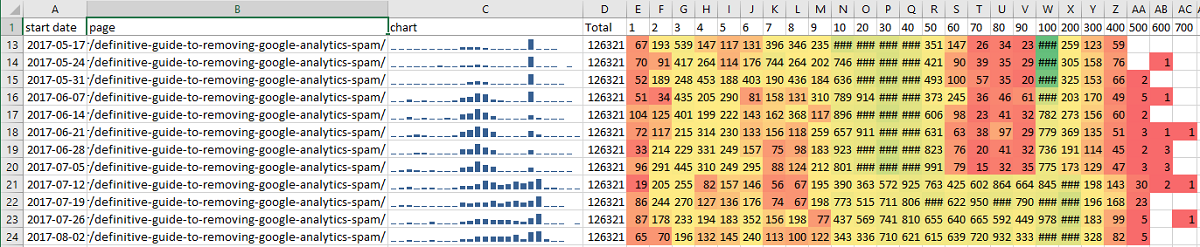
or the exploratory CTR vs Position Analysis. Analytics Edge makes it all possible!
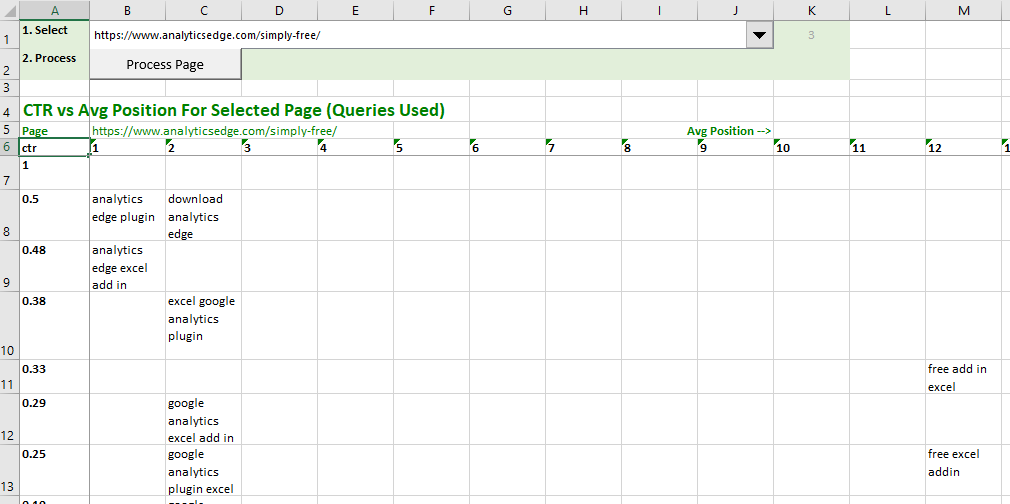
The latest addition is a 15-in-1 SEO report template that includes a wide range of common automated reports all in one Excel workbook:
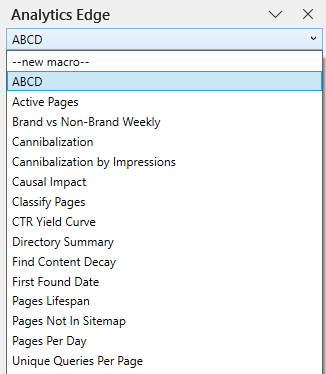
Affordable SEO reporting in Excel from Analytics Edge. Get started today – all products are free to use for 30 days!