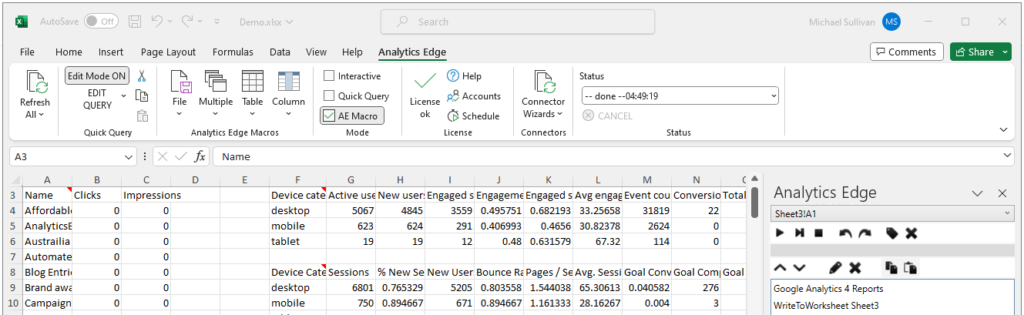Available as a Desktop App (MacOS/Windows) or an Addin for Excel (Windows)
Analytics Edge products make it easy to automate your spreadsheet reports, downloading and analysing data without formulas or programming. With connectors to popular services like Google Ads, Google Analytics and Google Search, you eliminate the tedious downloads or copy-paste operations to get your data. With over 30 wizard-based analytics functions, you eliminate the ‘spreadsheet hell’ of using complicated formulas to produce insightful reports.
Spreadsheet Reporting
For over 30 years, people have turned to spreadsheets to collect and analyse data. They do this because:
- Needs are not fully known; the first report always generates more questions
- Requirements are fluid; subject to seasonal and business changes
- You can do it yourself; no waiting for someone else to update your report
- Minimal effort and expense; just get it done
Analytics Edge products are designed for this environment: quick to results, easy to change, simple to use.
Spreadsheet Automation
From the beginning, spreadsheets have relied on formulas for calculations, but automation relied on programming: Visual Basic for Applications (VBA) macros. Since then, other computer languages (e.g. Python, App Scripts) have been used to accomplish the same thing, but they still require programming skills — that is so 1980’s.
Time-savers like the Excel PivotTable™ appeared, but quickly became complicated as features were added. Array formulas and Power Query have also been added, but the concepts are difficult to pick up for casual users.
Analytics Edge products require no programming — queries and functions are wizard-based, and you will be surprised at how simple and fast that makes everything!
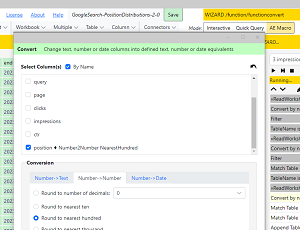 Analytics Edge: Wizard-Based Automation
Analytics Edge: Wizard-Based Automation
No formulas, no programming. Select a cell, open a wizard to make query, write to the spreadsheet. Simple ‘Quick Queries’. Repeat as needed. Refresh all; one click.
Need more? A simple, step-by-step analysis like this:
- Pivot: simple wizard
- Sort pivoted columns by name: Arrange wizard
- Sort by last column descending: Sort wizard
- Keep only the top 15 rows: Top/Bottom wizard
Done in a minute; no web searches required. And automatically recorded in an Analytics Edge ‘Macro’ that can be replayed at will (Refresh all; one click).
Serverless Operation
Downloading data from a service like Google Analytics is not rocket science – it is a simple API call. Analytics Edge products are installed on your computer and make those API calls for you. There is no intermediate server getting your data and processing your results. You get your data direct, fast, secure, and with privacy:
- your computer does all the work; there are no account limits, no query limits, no report limits.
- your account credentials are stored on your computer; there is no worry of security breaches.
- your queries go direct to APIs at Google, Facebook, etc.; there is no intermediate server to slow you down.
- your results are secure, sent direct to your computer from the APIs; your data is not available to others.
- you are in control of the queries; you can get all the data you need for your reports.
- you pay only for the software you use; you don’t pay for server usage.
PC/Mac and Excel/Google Sheets: Yes!
The new Analytics Edge Desktop App works with both Excel files and Google Sheets on both MacOS and Windows desktop computers.
For Windows/Excel users, the Analytics Edge Add-in for Excel is tightly integrated into your environment.
Get Started Today – Free for 30 days, no credit card needed.