Add-in for Excel
tightly integrated into Excel
(Windows only)
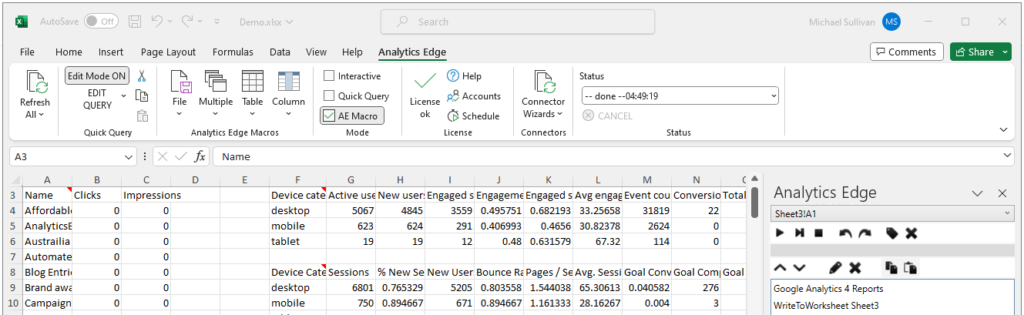
Exporter
download CSV files (free)
(MacOS or Windows)
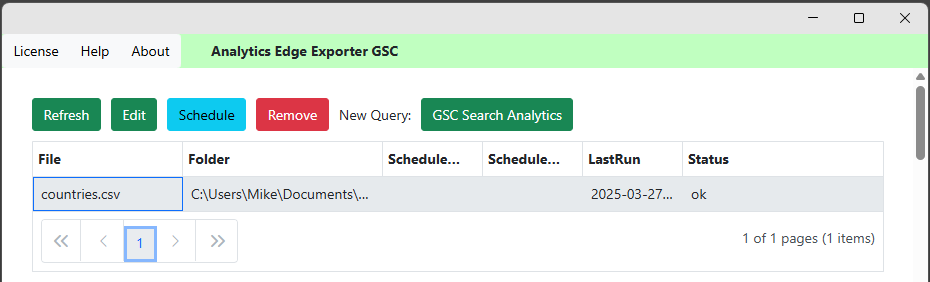
Standalone desktop application
for Google Analytics (GA4)
or Google Search (GSC)
EXPERIMENTAL
MCP Server for GA
(Windows)
Connectors Available for Google Analytics, Google Search Console, Bing Webmaster Tools,
Google Ads, Facebook Ads, Microsoft Ads, LinkedIn Ads, and more
The Add-in for Excel has macro capability with over 30 wizard-based functions
Download data with Quick Queries
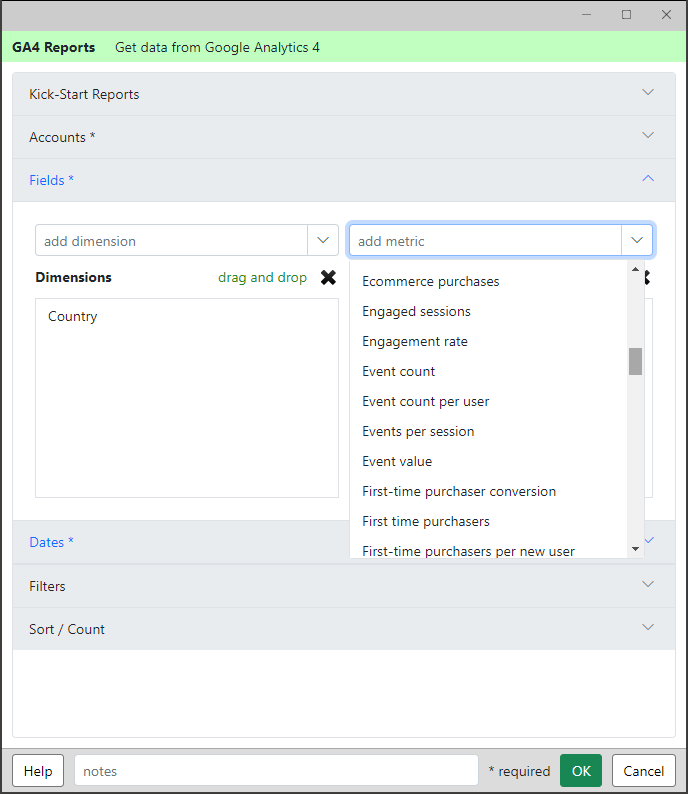
Simple wizards let you quickly get the data you want. No API knowledge required!
Pick a spreadsheet cell, make a query using simple popup wizards, repeat as needed.
- Refresh all with a single click. Simple automation.
- No limits – use different accounts, different sources
- All on the same worksheet or spread over several sheets
- Copy and paste, quickly edit with the popup wizards
- Get your work done fast, refresh whenever you want
- Quick Functions: Pivot, Arrange, Filter, Sort, Write
Wizard-based interactive functions
Need to clean up some data or just download some data once?
- Pick a location and pick a function.
- Loads the data and runs the function
- Replace text, remove duplicates, pivot, filter, sort, combine, lookup and more
- 34 powerful wizard-based functions let you dig into your data in minutes
- Overwrite or write to a new location.
- Optionally save as an Analytics Edge macro for easy refresh
Analytics Edge No-Code Macros
Automatically record a series of queries and functions. Simple and Powerful.
- Opens the door to limitless analysis
- No formulas or coding to learn; everything is wizard based!
- Replace text, remove duplicates, pivot, filter, sort, combine, lookup and more
- 34 powerful wizard-based functions let you dig into your data in minutes
- Easily work with data from multiple sources
- Make step-by-step changes and see the results as you work
- Stay focused on your data, not writing code or formulas
Free for 30 days
No credit card needed.
Need I.T.’s blessing?
Send them here
Product Spotlight
Analytics Edge Add-in for Excel
Looking For?